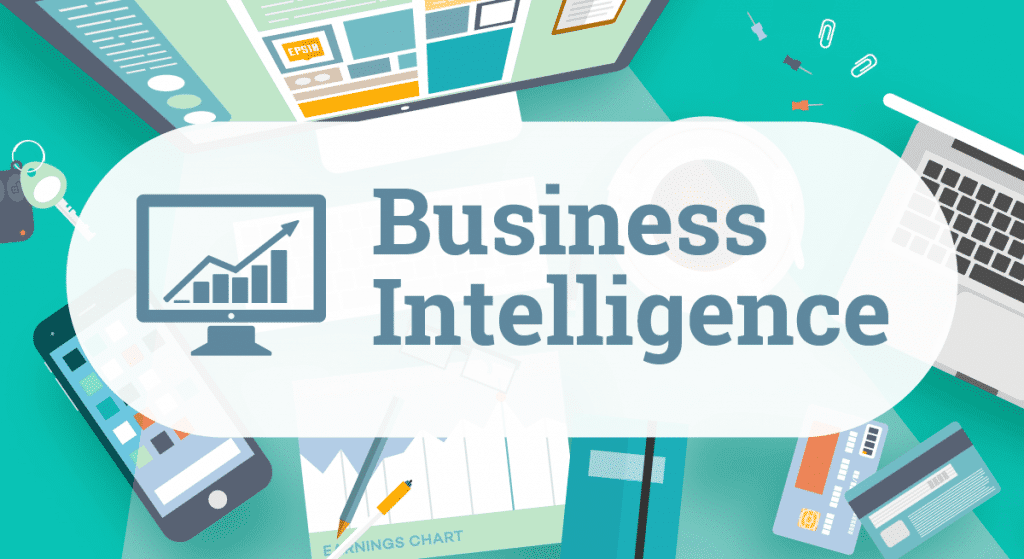
Having business intelligence (BI) tools is a start. But it pays to ask: Are yours capable of supporting your data strategy to optimize performance? Is your company bumping up against the same limitations time and time again when trying to incorporate data into decision-making? Although it costs money to upgrade or replace your BI systems, there’s also a cost to sticking with legacy systems.
Here are three signs your BI software isn’t the best it could be.
#1: You Have an IT Reporting Backlog
The first area to critically examine is how long it takes to produce reports and get insights into the hands of business users. If your IT team is still acting as the gatekeeper between your organization and stored data, there’s likely a backlog remaining (or worse, growing over time).
Here’s another way to think about it: How long do users have to wait between having a question and receiving an answer? The longer this gap, the less relevant and impactful data insights tend to be when they do arrive.
Another problem with this legacy gatekeeping model is IT and data specialists tend to get swamped by this backlog — which hinders them from working on higher-level strategic projects that could benefit the organization.
One major advantage of today’s BI tools is they promote data democratization, or the ability for non-technical employees to access data insights and incorporate them into decision-making. Taking the bottleneck out of the reporting process makes deriving data insights a timelier, more agile task for all.
#2: Your BI Doesn’t Have AI
Self-service search analytics can help your organization address its reporting backlog by empowering employees to run queries on an ad hoc basis. But what about the questions going unanswered — those insights lurking within data nobody has found yet?
Without an artificial intelligence (AI) component to your data analytics, you’re almost certainly leaving valuable insights — and therefore money in the form of improved business outcomes — on the table. AI-driven analytics can quickly detect trends, outliers, and relationships deep within data, then push these insights to teams so they can act upon them and provide feedback about their relevance. Infusing your BI with AI also frees up analysts from the time-consuming task of having to manually search for insights within the ever-growing mass of company data.
#3: BI Adoption Rates Remain Stubbornly Low
Look at your organization’s adoption rates for business intelligence software. Regardless of how your systems look on paper, what really matters is whether or not users are, well, using them.
Research firm Gartner estimated in 2017 that BI and data analytics adoption hovered somewhere around 30 percent of all employees, writing that “pervasive business intelligence remains elusive.” This is a major challenge organizations need to address head-on if they aim to maximize the decision-making value they’re deriving from data.
There are a few components to driving BI adoption: these include the user experience of your tools and the culture you create around them. If you expect employees to incorporate data into their workflows, the tools must be usable, accessible, and understandable above all. Leaders can help encourage adoption by holding training sessions and setting clear expectations for employee data usage.
Sterling National Bank saw adoption rise by 230 percent after they implemented BI software from ThoughtSpot to give their sales and marketing teams the ability to dive into customer behaviours when designing campaigns. This is just one case study illustrating how the tools you choose will affect adoption, and therefore business outcomes.
Weigh these benefits against how much it will cost to upgrade or replace your BI and maintain it. Then compare the operating costs for a certain time period against the benefits for the same time period.
This is an article provided by our partners network. It does not reflect the views or opinions of our editorial team and management.
Contributed content








