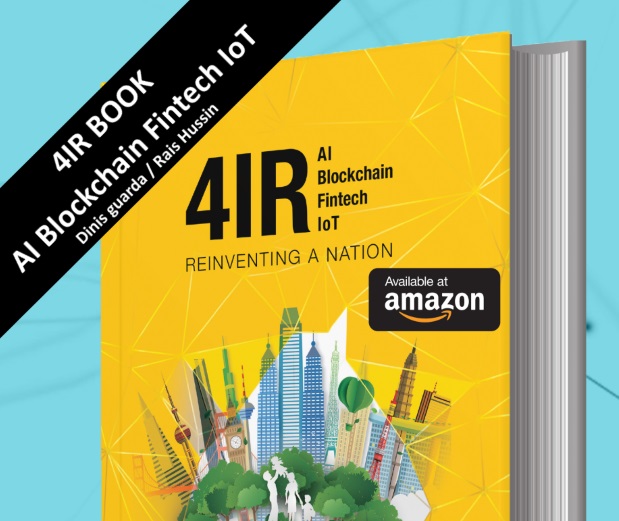Every company with an online presence requires content. However, managing the content to meet user expectations and marketing needs is demanding. Strapi is a globally accepted tool for hosting and managing diverse content types. Unfortunately, it lags in efficiency and scalability, with alternative options like WordPress offering a broader ecosystem for easier content management.
Online store owners wanting to connect their Strapi setup with WordPress should adhere to strict regulations. The method of shifting content guarantees you receive everything in the perfect shape in your new WordPress website.
Reflect on the following five requirements when moving Strapi-managed businesses to WordPress.

1. Data Mapping and Planning
Strapi and WordPress operate on two distinctive frameworks and support diverse content. Online store owners moving their shops from Strapi must explore their existing content to determine what needs migration. A backup of Strapi provides a robust revert solution. Evaluate the customizations and content required during the Strapi to WordPress porting, including APIs, content type, and media.
WordPress has a predefined model of content organization. Engineer a robust solution for aligning your Strapi’s content structure with the WordPress system. Examine the WordPress plugins and themes. Modify them to improve their functionality and feel on your WordPress site. You want everything to be in the perfect place during and after the transition without impacting website responsiveness and efficiency.
2. Understand and Optimize Compliance and Security
Clients never expect your website to expose them to data and privacy threats. Improper migration of online stores and blogs from Strapi to WordPress can lead to data breaches and security threats. WordPress uses a different ecosystem from Strapi, and poor integration might trigger security issues. Because WordPress is among the leading targets for cyberattacks, store owners need robust technologies to safeguard content and data.
Entrepreneurs shifting to WordPress need the best-value plugins with advanced security features. Security-enabled plugins can protect your WordPress website against cybersecurity attacks. Authentication technologies ensure that only allowed persons can access content and data.
People moving their Strapi stores to WordPress should keep their websites compliant with GDPR and HIPAA. Compliance depends on the quality of the plugins your developer utilizes. Therefore, you should configure your WordPress website with secure plugins and themes. You deserve the best themes and plugins for optimizing security compliance.
3. WordPress Plugins and Themes
People moving their stores from Strapi to WordPress must understand the functions of themes and plugins. WordPress plugins are the same as Strapi custom APIs.
You will discover thousands of plugins that address diverse website functions and needs. Utilize the best WordPress plugins to optimize your website security, performance, and SEO.
You must find WordPress plugins with the same features and functionality as the plugins and APIs in your existing Strapi framework. If you have web development skills, you can develop personalized plugins.
Themes are the foundational blocks for generating WordPress sites with impressive designs. WordPress integrates presentation and content through themes instead of front-end decoupling. WordPress themes have pre-built options and templates that support customization.
Select and deploy themes that align with the unique Strapi website design goals. Ensure they integrate with the technologies in your WordPress website. You can use WordPress-specific tools to optimize the WordPress website’s functions and appeal.
4. Resources and Financial Budgeting
Running a business online is never free. Although the operation costs are lower than brick-and-mortar stores, you will pay for hosting, marketing, and maintenance. Entrepreneurs shifting operations from Strapi to WordPress need finances and time. Allocate finances to facilitate the purchase of plugins and themes. You will need to pay skilled developers to handle the data migration tasks.
Hire skilled developers and equip them to handle the migration work. These experts can help you navigate challenges and downtimes. Content migration is achievable with free plugins, but the process might take longer and fail because of the limited features. Consequently, paid themes and plugins are the real deal for seamless migration. Ensure you have allocated adequate time and allow your team to test the site for performance.
5. Content Migration Requirements
Content is the hub of information when clients search for products online. Some people create new content from scratch and never move their existing Strapi content. Others prefer moving and modifying existing content. Moving content from Strapi to WordPress requires the correct tools and skills. You can leverage tools for extracting data from CMS or exporting it into CSV and JSON files.
Many plugins for extracting and moving data in bulk from Strapi to WordPress are available. Look for the best tool, ensuring you perform a clean job. Realize the tools for moving metadata and customized data might fail when used to move pages and media files.
Wrapping Up
Are you considering relocating Strapi to WordPress to leverage its robust ecosystem and features? You deserve the most efficient tools and resources to make the process successful. Make a keen evaluation of the content and features of Strapi needing migration to WordPress. The plugins and themes you pick determine the performance of the WordPress website. Time and resources are of the essence in ensuring the process succeeds.
HedgeThink.com is the fund industry’s leading news, research and analysis source for individual and institutional accredited investors and professionals