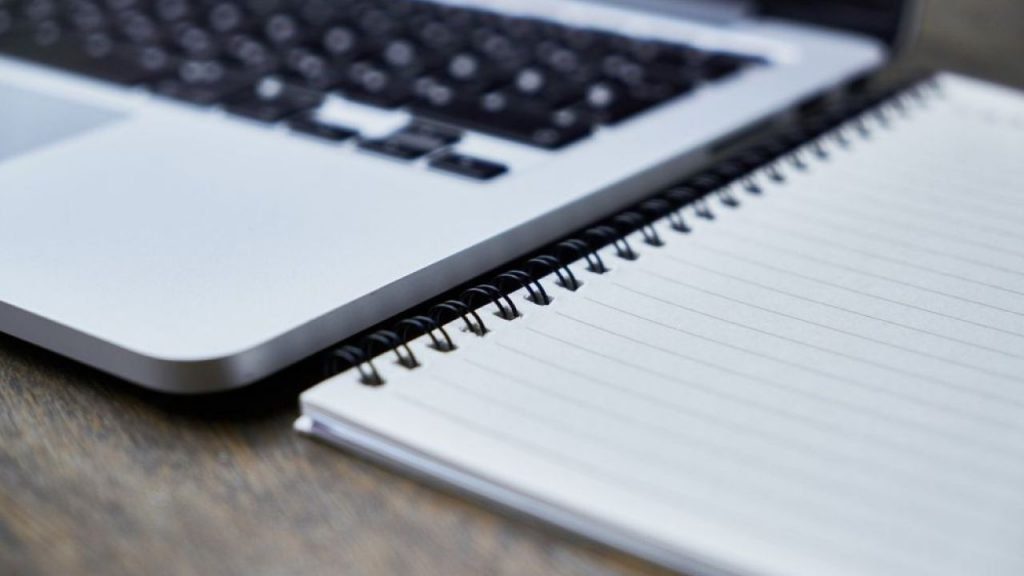
Clerks are the force behind the success of every organization. They have to manage hundreds of files every day without any mess. If it hadn’t been for them, no business would be able to store their data and process it for insights. Clerks make it possible for the entire business model to function properly. They use several tools to make their work more efficient and faster. Here I’ve shared some of the most essential tools every record keeper or clerk needs.
Word Processor
Typing is an integral part of the job of a clerk. Since the age of typewriters is long gone, they need a user-friendly and productive word processor. The most popular and commonly used word processor is MS Word. It has many features and built-in functions that make your job easy and faster. The default format of its documents is doc, but you can also save them in PDF.
Document Converter
We are required to provide documents in different formats on many occasions. Sometimes, we receive a document in a form that is not editable and we have to convert it. That’s why we need a converter that can convert any file into doc, PDF, and jpeg. There are many converters but they ask you to sign up or provide an email. Its makes this process time-consuming; besides, we don’t want random web application filling our inbox with spam messages.
File Compressor
Though documents don’t take a lot of space on a hard drive, it’s a professional practice to keep as minimum size as possible. It can become a problem when you have to send several files attached to one email. At such time, we need a compressing tool that reduces the size of the document without affecting its quality. There are also many compressors available online, but you need one reliable tool. Remember that I mean compressing a document while keeping it in the original format. Compressing it in a zip or rar format would make it difficult to use.
Document Merger
You can just copy paste content of one document into another. But it becomes a problem when you have dozens of documents to merge. For example, how would you make one annual report file of the monthly records of an employee? You can open each file one by one to copy paste content, or you can use a document merger like a smart worker.
Electronic Signature
You will need to take signatures of more than one person if you deal with contracts or other similar documents. Old school practice was to print the document and take it to each person for his/her signature. Now you can do this with an online tool. Simply upload your document and email it to relevant parties to add their signatures online in a soft form.
Document Splitter
Many files may need to be split apart to reduce their size or get only relevant pages. A document splitter efficiently does this job for you. Now you can either find a separate tool for each operation you need or use SodaPDF to perform all of them in one platform. This one program allows you to split, merge, convert, share, compress, and e-sign your documents.
This is an article provided by our partners network. It does not reflect the views or opinions of our editorial team and management.
Contributed content
HedgeThink.com is the fund industry’s leading news, research and analysis source for individual and institutional accredited investors and professionals








