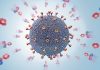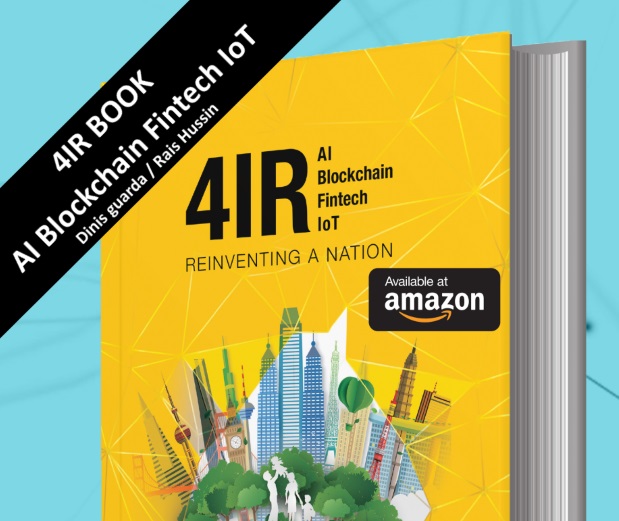Looking to automate your order fulfillment process and significantly reduce the amount of manual labor related to managing your online store? Discover the best WooCommerce shipping label plugins and enhance your workflow. These innovative tools allow you to seamlessly manage all processes associated with deliveries, including shipping rate calculations and label printing. Say goodbye to manual hassles and embrace efficient order processing.

Top WooCommerce shipping plugins to streamline Your operations
The workload associated with operating an online store can be overwhelming. This makes automation essential for improving efficiency and speeding up order fulfillment. A dedicated WooCommerce shipping label plugin can help you achieve just that.
Octolize offers two standout types of WooCommerce shipping plugins that can significantly streamline your shipping process: Table Rate Shipping and Live Rates plugins. The first one allows store owners to create highly customized shipping rates based on various conditions, such as weight, item count, or cart total. This flexibility ensures that you can set precise shipping costs that reflect the actual expense of delivery, providing clear and fair pricing for your customers.
Live Rates plugins by Octolize take your WooCommerce shipping capabilities to the next level by integrating real-time shipping rates. These are taken directly from the servers of major carriers on the market, depending on the plugin you choose. The plugin then automatically fetches up-to-date shipping costs based on the customer’s location, package weight, and dimensions, ensuring that the rates displayed at checkout are accurate and competitive.
Maximize efficiency with a WooCommerce Shipping Label Plugin
To further enhance your shipping, you can also automate the printing of shipping labels. By doing so, you can significantly reduce the time and effort required to manage individual orders. For instance, with the Flexible Printing plugin, you can automate the printing of shipping labels for orders placed at your store. This flexibility allows you to efficiently manage multiple orders simultaneously.
To print WooCommerce orders automatically, you will need the Flexible Printing solution together with a dedicated shipping integration plugin. You can enable automatic printing in the settings and define a default printer for your integrations. This will save you a lot of time and trouble, while at the same time boosting customer experience. Visit the website to discover all possibilities offered by Octolize’s WooCommerce shipping plugins.
Discover the advantages of a WooCommerce Shipping Plugin Free
To maximize the benefits of any WooCommerce shipping integration, it is beneficial to read the comprehensive plugin documentation. This resource contains all relevant information about the plugin’s features and setup process, illustrating how the solution works in practice. It allows you to fully take advantage of all the functionalities.
If you wish to receive even more support, you can opt for the PRO variant of plugins. It will help you avoid potential errors during configuration or operational issues with the plugin, as the PRO version comes with premium 1-on-1 support. This ensures smooth operation without any technical difficulties.
Enhance your store with a WooCommerce Shipping Integration Plugin
By following the guidelines provided in this article and in the plugin documentation, you can streamline your order fulfillment process and enhance overall efficiency in your online store. Reduce the need for manual labor by leveraging the full potential of WooCommerce label printing solutions to be able to focus on other important aspects of your business.
HedgeThink.com is the fund industry’s leading news, research and analysis source for individual and institutional accredited investors and professionals