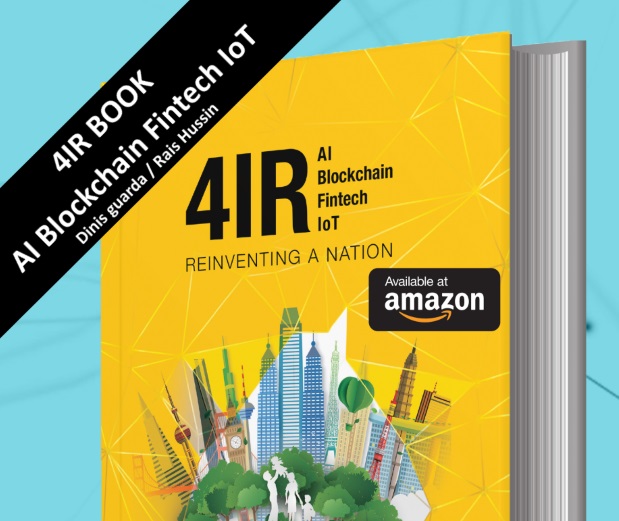If you’ve ever wanted to make sense of stock market data without pulling your hair out, the GoogleFinance ticker list is a handy tool. It’s not just for tech whizzes; anyone can use it to track stocks, analyze trends, and keep an eye on market movements. This guide will break down everything you need to know about using the GoogleFinance ticker list effectively, whether you’re a beginner or looking to sharpen your skills.
Key Takeaways
- The GoogleFinance ticker list is a user-friendly way to access stock data.
- You can fetch real-time prices and historical trends with simple formulas.
- Understanding ticker symbols is essential for accurate data retrieval.
- GoogleFinance can help you track market indices and sector performance.
- Be aware of its limitations, like coverage gaps and restricted historical data.
Understanding the GoogleFinance Ticker List
Overview of Ticker Symbols
Okay, so let’s talk about ticker symbols. These are basically short codes that represent stocks on exchanges. Think of them as nicknames for companies. For example, Apple is AAPL, and Microsoft is MSFT. It’s important to know that different exchanges might use slightly different symbols, so always double-check. It’s like making sure you have the right contact in your phone before you call. Using the correct ticker symbol is the first step to getting the data you need.
Importance of Accurate Tickers
Why does getting the ticker right matter so much? Well, if you use the wrong one, you’re looking at the wrong company’s data! Imagine tracking the stock of a small, unknown company when you thought you were tracking Apple. That would be a big problem. Accuracy is key in finance, and it all starts with the ticker. It’s not just about getting the right numbers; it’s about making informed decisions based on reliable information. Think of it as the foundation of your financial analysis. You can find the correct attribute by searching for the company name on Google or using a tool like Finance Yahoo.
How to Find Ticker Symbols
So, how do you actually find these ticker symbols? There are a few ways. First, you can just Google the company name followed by "ticker symbol." Usually, Google Finance or Yahoo Finance will pop up with the answer. Another way is to go directly to the exchange’s website where the stock is listed. They will have a search function where you can look up the ticker. Here are some options:
- Google Finance: Just type the company’s name into the search bar.
- Yahoo Finance: Similar to Google Finance, it’s a straightforward search.
- Exchange Websites: Check the official site of the stock exchange (e.g., NYSE, NASDAQ).
Getting the right ticker is like having the correct address. Without it, you’re not going to get where you need to go. Take the extra minute to confirm you have the right one, and you’ll save yourself a lot of potential headaches down the road.
Utilizing GoogleFinance for Stock Tracking

GoogleFinance is a handy tool if you want to keep an eye on the stock market. It lets you pull in data directly into your spreadsheets, which can be super useful for tracking how your stocks are doing. It’s not perfect, but it’s a good starting point.
Basic Syntax of GoogleFinance
Okay, so the basic formula looks something like this: =GOOGLEFINANCE("ticker", "attribute"). The "ticker" is the stock symbol, like "GOOG" for Google. The "attribute" is what you want to know, like "price" for the current price. Getting the syntax right is key to pulling the data you need.
Here’s a quick rundown:
=GOOGLEFINANCE("GOOG", "price")– Gets the current price of Google stock.=GOOGLEFINANCE("AAPL", "volume")– Shows the current trading volume for Apple stock.=GOOGLEFINANCE("MSFT", "high")– Displays the day’s high price for Microsoft.
Fetching Real-Time Data
One of the best things about GoogleFinance is that it can give you pretty up-to-date info. You can see the latest stock prices, trading volumes, and other key stats. This is great for keeping tabs on the market throughout the day. With the GOOGLEFINANCE function, you can access stock information and monitor market trends.
Analyzing Historical Trends
GoogleFinance isn’t just for current data; you can also use it to look at how stocks have performed over time. You can pull historical prices, volumes, and more. This can help you spot trends and make better investment decisions. It’s not super detailed, but it’s enough for a basic overview. For investors looking to invest in stocks, understanding market trends is important.
It’s worth noting that while GoogleFinance is convenient, it’s not a replacement for professional financial tools. The data might not always be 100% accurate, and there can be delays. Always double-check with other sources before making any big decisions.
Exploring Market Data with GoogleFinance
Accessing Market Indices
GoogleFinance isn’t just for individual stocks; it’s also a handy tool for keeping tabs on the broader market. You can easily pull in data for major market indices like the S&P 500, Dow Jones, or NASDAQ. This gives you a quick snapshot of how the overall market is performing. It’s like checking the weather forecast, but for your investments. Knowing the market indices helps you understand the general sentiment and direction of the market, which is super useful for making informed decisions.
- Get a bird’s-eye view of market performance.
- Track major indices like S&P 500 and Dow Jones.
- Understand overall market sentiment.
Tracking Sector Performance
Want to see how different parts of the economy are doing? GoogleFinance lets you track sector performance. You can see how tech stocks are doing compared to healthcare or energy. This is great for understanding where the growth is and where there might be risks. It’s like having a detailed map of the market, showing you which areas are booming and which are struggling. This level of detail can really help you fine-tune your investment strategy.
- Compare performance across different sectors.
- Identify growth areas and potential risks.
- Refine your investment strategy based on sector trends.
Utilizing Interactive Charts
GoogleFinance offers interactive charts that can help you visualize market data. You can customize these charts to show different time periods, add technical indicators, and compare the performance of different assets. It’s like having a personal financial analyst at your fingertips. These charts make it easier to spot trends and patterns that you might miss if you were just looking at numbers. You can also use them to analyze historical trends and make predictions about future performance.
- Visualize market data with interactive charts.
- Customize charts with different time periods and indicators.
- Spot trends and patterns more easily.
Using GoogleFinance to explore market data is like having a powerful research tool right in your spreadsheet. It allows you to quickly gather information, analyze trends, and make informed decisions about your investments. However, it’s important to remember that GoogleFinance is just one source of information, and you should always cross-reference its data with other sources to ensure accuracy.
Advanced Techniques for GoogleFinance Users
Linking Data Across Sheets
Ever get tired of manually copying and pasting data between different sheets? GoogleFinance lets you link data across multiple sheets, which can be a real time-saver. This is especially useful if you’re managing a diverse investment portfolio or tracking stock performance across different sectors.
Here’s how you might pull stock data into another sheet:
- In your target sheet, use the
IMPORTRANGEfunction to connect to the sheet containing your GoogleFinance data. - Reference the specific cells with the GoogleFinance formulas.
- Now, the data will automatically update in your target sheet whenever the source sheet changes.
Creating Custom Dashboards
Dashboards are a great way to visualize your financial data. With GoogleFinance, you can create custom dashboards to track key metrics and get a quick overview of your investments. It’s all about making the data work for you.
Here are some elements you might include in your dashboard:
- Charts showing stock price trends.
- Key performance indicators (KPIs) like total portfolio value and percentage change.
- Tables summarizing stock data.
Creating a dashboard involves using Google Sheets’ charting and formatting tools to present your GoogleFinance data in a clear and concise way. It’s about turning raw data into actionable insights.
Automating Stock Tracking
Want to take your stock tracking to the next level? You can automate the process using Google Apps Script. This allows you to schedule updates, send alerts, and perform other tasks automatically. It’s like having a personal assistant for your investments.
Consider these steps to automate your stock tracking:
- Use the
GoogleFinancefunction to access market indices and retrieve real-time data. - Write a script to update the data at regular intervals (e.g., every hour).
- Set up triggers to run the script automatically.
Automating stock tracking can save you time and effort, and it can also help you stay on top of your investments. It’s a powerful tool for any serious investor. You can also use the API to access up-to-the-minute finance data.
Limitations of the GoogleFinance Ticker List

GoogleFinance is handy, but it’s not perfect. It’s good to know where it falls short so you don’t run into problems later.
Coverage Gaps in Stock Markets
GoogleFinance tries to cover a lot, but it doesn’t have everything. You might find that some smaller or less common stock markets aren’t fully represented. This can be a problem if you’re interested in international investments or niche markets. It’s not unusual to see delays in updates or even a complete lack of data for certain regions. So, if you’re dealing with markets outside the mainstream, double-check the data’s availability and accuracy.
Data Availability Issues
Sometimes, the data you need just isn’t there. This is especially true for newer stocks or those with low trading volumes. You might get an error message or see outdated information. It’s also worth noting that real-time data isn’t always truly real-time; there can be delays, which can be a problem if you’re trying to make quick decisions. Always confirm the data with another source, especially for critical trades.
Restrictions on Historical Data
While GoogleFinance provides historical data, it’s not unlimited. You might find that you can only go back a certain number of years, which can be frustrating if you’re trying to do long-term trend analysis. Also, the granularity of the data might be limited. For example, you might only get daily data and not intraday data, which is essential for some AI trading strategies. If you need very detailed or extensive historical data, you’ll probably need to look at other sources.
GoogleFinance is a great tool for quick checks and basic analysis, but it’s important to understand its limitations. Don’t rely on it as your only source of information, especially when dealing with critical financial decisions. Always cross-reference with other reliable sources to ensure accuracy and completeness.
Best Practices for Using GoogleFinance
Securing API Keys
While GoogleFinance doesn’t technically use API keys in the traditional sense within Google Sheets, understanding data security is still important. If you’re pulling data into other applications using Apps Script or similar methods, make sure any credentials or tokens are stored securely. Avoid hardcoding them directly into your scripts. Instead, use environment variables or Google Cloud Secret Manager to keep them safe. This prevents unauthorized access to your financial data.
Managing Rate Limits
Google Sheets, and by extension GoogleFinance, has usage limits. Going over these limits can cause errors or temporary restrictions. To avoid this:
- Monitor your usage: Keep an eye on how often your spreadsheets are fetching data.
- Implement caching: Store frequently accessed data to reduce the number of calls to GoogleFinance.
- Spread out requests: Avoid making many requests at once. Schedule updates to occur at different times.
It’s a good idea to design your spreadsheets with efficiency in mind. Too many GOOGLEFINANCE functions updating simultaneously can quickly hit those limits. Consider using helper columns or scripts to consolidate data fetching.
Cross-Referencing Data Sources
While GoogleFinance is convenient, it’s not infallible. Data discrepancies can occur. Always cross-reference the information you get from GoogleFinance with other reputable sources to ensure accuracy. Some good alternatives include Financial Times Stock Exchange Index data or even direct feeds from exchanges. Consider these points:
- Verify key data points: Double-check prices, volumes, and other critical figures against another source.
- Be aware of delays: Understand that GoogleFinance data might not be real-time and could have a slight delay.
- Use multiple sources for important decisions: Don’t rely solely on GoogleFinance for making significant financial choices. Look at Bridgewater Associates’ stock performance from different angles.
By following these best practices, you can use GoogleFinance more effectively and reliably for your financial tracking and analysis needs. It’s all about being smart, secure, and aware of the tool’s limitations.
Future Trends in Financial Data APIs
Integration of AI Technologies
Financial data APIs are changing because of artificial intelligence. AI and advanced analytics are being added to these APIs. This lets people analyze data in more complex ways and find deeper insights. AI can spot patterns that traditional methods might miss, which makes financial predictions more accurate. This is changing how financial data is used, with AI improving things like risk assessment and investment strategies. For example, AI can help with data protection regulations.
Expansion of Data Options
There’s a growing need for different kinds of data, so financial data APIs are offering more options. This includes not just the usual financial numbers, but also things like social media opinions, satellite images, and website traffic stats. By adding these less common types of data, APIs give a more complete picture of the market and what customers are doing. This is important for creating new financial products and services that meet the changing needs of users. It’s also important to consider Bitcoin as a financial technology.
Emerging Competitors in the Market
As the demand for financial data APIs grows, new companies are entering the market. These competitors are bringing fresh ideas and technologies, which is pushing the industry to innovate faster. This competition is good for users because it leads to better services, more choices, and lower prices. The rise of these new players means that companies need to keep improving their APIs to stay competitive and meet the changing needs of their customers.
Financial data APIs are expected to keep changing, which will create new opportunities for innovation and growth in the financial technology world.
Final Thoughts on Google Finance Ticker List
In conclusion, the Google Finance Ticker List is a powerful tool for anyone looking to stay informed about the stock market. It provides easy access to a wealth of data, from real-time stock prices to historical trends. While there are some limitations, such as the lack of coverage for certain stocks and markets, the benefits far outweigh the drawbacks. By understanding how to effectively use this resource, you can enhance your financial analysis and decision-making. Whether you’re a seasoned investor or just starting out, the insights gained from the Google Finance Ticker List can help you navigate the complexities of the market with greater confidence.
Frequently Asked Questions
What is the GoogleFinance ticker list?
The GoogleFinance ticker list is a collection of symbols that represent different stocks and other financial assets. Each ticker symbol is unique to a specific company or asset.
How can I find a ticker symbol for a company?
You can find a ticker symbol by searching online, using financial news websites, or checking stock market apps. Just type the company name followed by ‘ticker’ in a search engine.
Why is it important to use the correct ticker symbol?
Using the correct ticker symbol is crucial because it ensures you are looking at the right stock data. If you use the wrong symbol, you might get information for a different company.
What kind of data can I get from GoogleFinance?
With GoogleFinance, you can get real-time stock prices, historical data, market trends, and even news related to specific stocks.
Are there any limitations to using GoogleFinance?
Yes, GoogleFinance has some limitations. It may not cover all stocks, and historical data can be limited. Also, some data points may not be available for newer or less popular stocks.
Can I automate stock tracking with GoogleFinance?
Yes! You can automate stock tracking in Google Sheets by using the GoogleFinance function, which allows you to pull in stock data automatically.

Peyman Khosravani is a global blockchain and digital transformation expert with a passion for marketing, futuristic ideas, analytics insights, startup businesses, and effective communications. He has extensive experience in blockchain and DeFi projects and is committed to using technology to bring justice and fairness to society and promote freedom. Peyman has worked with international organizations to improve digital transformation strategies and data-gathering strategies that help identify customer touchpoints and sources of data that tell the story of what is happening. With his expertise in blockchain, digital transformation, marketing, analytics insights, startup businesses, and effective communications, Peyman is dedicated to helping businesses succeed in the digital age. He believes that technology can be used as a tool for positive change in the world.