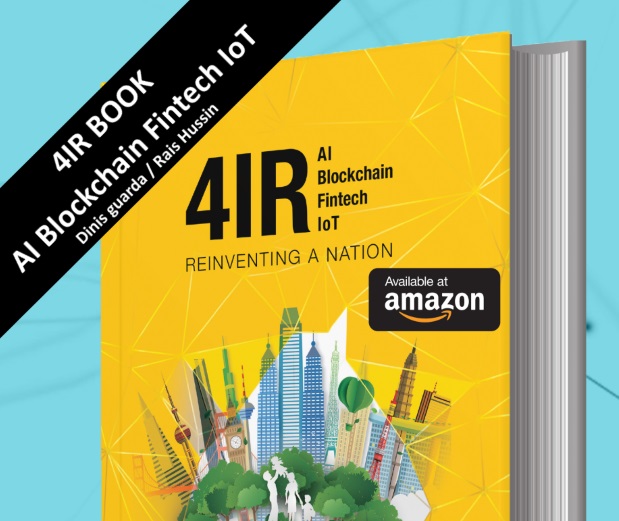So, you’ve got an Android phone and you’re curious about the Google Finance app. Well, you’re in the right place. This app has got a bunch of features that can help you keep up with the stock market, even if you’re just starting out. We’ll walk you through how to use it, from setting it up to getting those notifications that keep you in the loop. Plus, we’ll touch on how it can fit into your investment plans and what to do if something goes wrong. Stick around, and let’s make sense of this tool together.
Key Takeaways
- The Google Finance app on Android provides real-time stock tracking and financial news updates.
- Setting up the app is straightforward, and you can create personalized watchlists and portfolios.
- You can use Google Finance to analyze market trends and historical data for better investment decisions.
- The app offers customizable notifications, including price alerts and news updates, to keep you informed.
- Privacy and security features are in place to protect your data and transactions within the app.
Exploring the Features of the Google Finance App on Android
Real-Time Stock Tracking
The Google Finance app on Android is a handy tool for those who want to keep tabs on the stock market. With real-time stock tracking, users can monitor the latest stock prices and market trends right from their devices. This feature is especially useful for investors who need to make quick decisions based on current market conditions. Users can view detailed charts and graphs, which provide insights into stock performance over various time frames, from intraday to multi-year trends.
Customizable Watchlists
Creating a personalized watchlist is a breeze with Google Finance. You can add stocks that you’re interested in and organize them into categories that make sense to you. This feature allows you to keep all your important stocks in one place and view their performance at a glance. It’s like having a custom dashboard that updates in real-time. Whether you’re tracking your current investments or keeping an eye on potential buys, watchlists offer a streamlined way to manage your portfolio.
Access to Financial News
Staying informed about the latest happenings in the financial world is crucial for any investor. The Google Finance app provides access to a wide range of financial news articles. These articles cover everything from major market movements to in-depth analyses of specific sectors. By integrating news with stock data, the app helps users understand the factors driving market changes. This feature ensures that you are always up-to-date with the latest information, empowering you to make informed investment decisions.
The Google Finance app is more than just a tool for tracking stocks; it’s a comprehensive resource for anyone interested in finance. With its real-time updates and customizable features, it provides a user-friendly way to stay on top of the market.
How to Set Up and Navigate the Google Finance App

Downloading and Installing the App
Getting started with the Google Finance app on your Android device is straightforward. Begin by opening the Google Play Store on your phone. In the search bar, type "Google Finance" and tap the search icon. Once you find the app, tap "Install" to download it. The app will automatically install on your device, and you can open it by tapping "Open" or by finding its icon on your home screen.
Creating and Managing Portfolios
Once the app is installed, you can create and manage your investment portfolios. Creating a portfolio allows you to track your investments in one place. To set up a portfolio, open the app and navigate to the "Portfolios" section. Tap "Create New Portfolio" and enter the stocks or assets you want to track. You can add details like purchase price and quantity. Managing your portfolio is easy; you can edit or delete entries as needed.
Utilizing the Search Functionality
The search functionality within the Google Finance app is a powerful tool for finding information on stocks, funds, and other financial instruments. Simply tap the search icon and enter the name or ticker symbol of the asset you’re interested in. The app will display a range of information, including current price, historical data, and related news articles. This feature helps you stay informed about market trends and make educated investment decisions.
Remember, while the Google Finance app provides valuable insights, always consider consulting with a financial advisor before making significant investment choices.
Leveraging Google Finance for Investment Strategies
Analyzing Market Trends
The Google Finance app is a handy tool for keeping an eye on market trends. You can track stock prices, see how markets are doing in real-time, and get a feel for where things might be headed. This helps you make informed decisions about your investments. The app offers charts and graphs that make it easy to spot trends over time. You can even compare different stocks or indices to see how they stack up against each other.
Using Historical Data for Predictions
One of the cool features of Google Finance is the ability to look back at historical data. This can be really useful if you’re trying to predict how a stock might perform in the future. By examining past performance, you can identify patterns or trends that could indicate future movements. It’s like having a crystal ball, but one that’s based on real data.
Historical data can give you insights into how a stock has reacted to past events, helping you gauge its potential future performance.
Integrating with Other Financial Tools
Google Finance doesn’t work in isolation. You can integrate it with other financial tools to get a more comprehensive view of your investments. For example, linking it with a portfolio tracker can help you see how your investments are doing overall. You might also use it alongside TradersDNA, a platform that offers resources for traders and investors. By combining these tools, you can create a more robust investment strategy that takes into account a wide range of data and insights.
Staying Informed with Google Finance Notifications
Keeping up with the fast-paced world of finance can be challenging, but the Google Finance app makes it a bit easier. By setting up notifications, you can stay informed about the latest market trends and news, ensuring you never miss a beat.
Setting Up Price Alerts
Price alerts are a handy feature for active investors who want to keep an eye on specific stocks. Here’s how you can set them up:
- Open the Google Finance app on your Android device.
- Navigate to the stock you want to track.
- Tap on the "Set Alert" option and choose your desired price point.
This way, you’ll be notified whenever the stock hits your target price, allowing you to make timely decisions.
Receiving News Updates
Staying updated with financial news is crucial for making informed investment decisions. Google Finance provides real-time news updates tailored to your interests. Simply:
- Go to the "News" section within the app.
- Select the categories or topics you’re interested in.
- Enable notifications for these topics.
By doing so, you’ll receive the latest news articles relevant to your investments, helping you stay ahead of the curve.
Customizing Notification Preferences
Google Finance allows you to tailor notifications to suit your needs. You can choose what type of alerts you want to receive and how frequently. To customize:
- Access the "Settings" menu in the app.
- Select "Notifications" and adjust the settings according to your preferences.
- Decide whether you want alerts for price changes, news updates, or both.
Tip: Customizing your notifications ensures you only receive the information that matters most to you, avoiding unnecessary distractions.
By fine-tuning these settings, you can ensure that your experience with Google Finance is both informative and manageable. With Google Finance, staying informed has never been easier, and you can confidently navigate the volatile world of investments.
Enhancing Your Financial Knowledge with Google Finance
Accessing Educational Resources
Google Finance isn’t just about numbers and charts; it’s a treasure trove of learning materials. Whether you’re a seasoned investor or just starting out, the app offers a range of educational resources to help you understand the market better. From beginner guides to advanced investment strategies, there’s something for everyone. These resources are designed to make complex financial concepts more digestible, helping users make informed decisions.
- Beginner guides to stock markets
- Tutorials on using financial indicators
- Advanced strategies for seasoned investors
Understanding Financial Indicators
Financial indicators are the backbone of market analysis, and Google Finance provides a comprehensive overview of these crucial metrics. Users can learn about various indicators like P/E ratios, dividend yields, and market caps, which are essential for evaluating stocks. By understanding these indicators, you can better assess the health and potential of different investments.
Here’s a quick look at some key indicators:
| Indicator | Description |
|---|---|
| P/E Ratio | Price to Earnings Ratio, indicates stock value |
| Dividend Yield | Shows how much a company pays in dividends |
| Market Cap | Total market value of a company’s outstanding shares |
Exploring Investment Concepts
Investment isn’t just about buying and selling; it’s about understanding the concepts that drive market behavior. Google Finance helps you explore these ideas, from risk management to diversification. By diving into these topics, users can develop a more rounded understanding of how to build and manage a portfolio effectively.
- Risk Management: Learn how to assess and mitigate risks in your investments.
- Diversification: Discover the importance of spreading investments across different assets.
- Market Trends: Understand how to spot and react to market movements.
The power of Google Finance lies in its ability to transform complex financial data into actionable insights. By leveraging these tools, users can not only track their investments but also gain a deeper understanding of the financial world.
Privacy and Security Features of the Google Finance App
Data Protection Measures
Google Finance takes data protection seriously, implementing a range of measures to ensure your financial information remains secure. Encryption is a cornerstone of their security strategy, safeguarding data both in transit and at rest. This means that whether you’re accessing your portfolio on a public Wi-Fi or storing data on your device, it’s protected from unauthorized access. Additionally, Google employs advanced security protocols to detect and prevent potential threats, ensuring a robust defense against cyber attacks.
User Privacy Settings
With Google Finance, users have control over their privacy settings. You can customize what data is collected and how it’s used. For instance, you can opt out of personalized ads or limit the sharing of your financial data with third-party services. Google provides clear options within the app to adjust these settings, allowing you to tailor your experience according to your privacy preferences.
Secure Transactions
When it comes to transactions, Google Finance ensures they are conducted securely. The app supports secure payment methods, integrating with Google Pay for seamless and safe transactions. This integration not only streamlines the payment process but also adds an extra layer of security by using tokenization and encryption to protect your financial details during transactions. Furthermore, users can monitor their transaction history within the app, providing transparency and peace of mind.
Troubleshooting Common Issues in the Google Finance App

Resolving Login Problems
Struggling to log into your Google Finance app can be frustrating. Ensure your device is connected to the internet and that your Google account credentials are accurate. If you’re still having trouble, try resetting your password through the "Forgot Password" option. Sometimes, clearing the app cache or reinstalling the app can also fix login issues.
Fixing Data Sync Errors
Data sync errors can disrupt your experience, especially when you’re tracking stocks in real-time. To resolve this, check if your app is up to date; outdated versions often cause sync problems. Also, verify your device’s date and time settings, as incorrect settings can interfere with data synchronization. If the problem persists, consider logging out and then back into your account.
Contacting Support for Assistance
When all else fails, reaching out to support might be your best bet. Google Finance offers support options to help troubleshoot persistent issues. Be sure to provide detailed information about the problem, including any error messages you encounter. This can speed up the resolution process and get your app working smoothly again.
Staying informed and proactive about troubleshooting can save you time and frustration. With a few simple steps, you can often resolve common issues and get back to managing your investments efficiently.
Conclusion
In wrapping up, the Google Finance app on Android stands out as a powerful tool for anyone keen on staying updated with the financial markets. It offers real-time data, personalized watchlists, and insightful news, making it a go-to resource for both novice and seasoned investors. By integrating this app into your daily routine, you can make informed decisions and keep a pulse on market trends without the hassle. Remember, while the app provides valuable insights, it’s always wise to do your own research and consult with financial experts when needed. With the Google Finance app, you’re not just observing the market—you’re engaging with it.
Frequently Asked Questions
What is the Google Finance app used for?
The Google Finance app helps users track real-time stock prices, create watchlists, and access financial news on their Android devices.
How can I set up a watchlist in the Google Finance app?
To set up a watchlist, open the app, search for the stocks you want to follow, and add them to your watchlist for easy tracking.
Can I get notifications for stock price changes with the Google Finance app?
Yes, you can set up alerts in the app to notify you about stock price changes, keeping you updated on your investments.
Is the Google Finance app safe to use?
The Google Finance app includes privacy and security features to protect your data, but always ensure your device is secure.
What should I do if the Google Finance app isn’t syncing data?
If data isn’t syncing, try restarting the app or checking your internet connection. If problems persist, contact support for help.
Where can I find educational resources in the Google Finance app?
The app offers educational resources to help you understand financial indicators and investment concepts, available in the learning section.

Peyman Khosravani is a global blockchain and digital transformation expert with a passion for marketing, futuristic ideas, analytics insights, startup businesses, and effective communications. He has extensive experience in blockchain and DeFi projects and is committed to using technology to bring justice and fairness to society and promote freedom. Peyman has worked with international organizations to improve digital transformation strategies and data-gathering strategies that help identify customer touchpoints and sources of data that tell the story of what is happening. With his expertise in blockchain, digital transformation, marketing, analytics insights, startup businesses, and effective communications, Peyman is dedicated to helping businesses succeed in the digital age. He believes that technology can be used as a tool for positive change in the world.