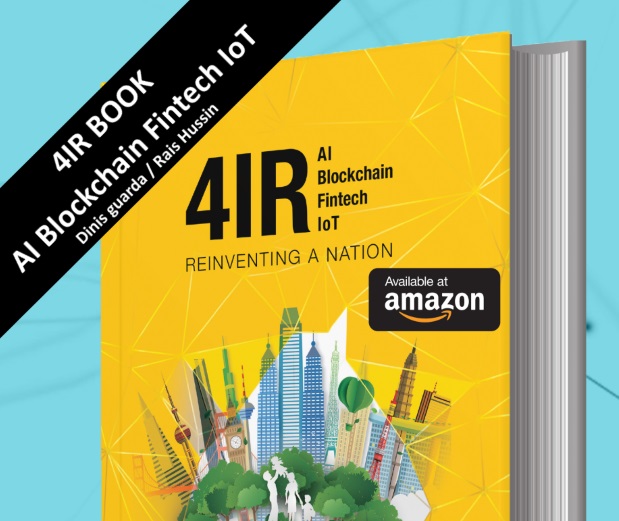An online mind map is a visual tool that helps organize information, structure ideas, and streamline project management processes. Unlike traditional lists or spreadsheets, mind maps allow you to create a clear, interconnected overview of tasks, goals, and dependencies. By using digital tools, teams can collaborate in real-time, making adjustments as the project evolves.

Why Use a Mind Map for Project Planning?
Traditional project management methods often involve rigid workflows that can make adapting to changes difficult. A mind map for project planning introduces flexibility, allowing team members to visualize complex structures and break them down into manageable parts. With an online mind map, you can:
- Quickly brainstorm and structure ideas
- Identify key tasks and set priorities
- Establish relationships between different components of a project
- Ensure better team collaboration and workflow visibility
The Connection Between Mind Mapping and Efficient Project Execution
Using mind maps for project management enhances efficiency by providing a bird’s-eye view of tasks and deadlines. Unlike linear project plans, a mind map for project planning fosters a more intuitive approach, enabling teams to navigate complex workflows with ease.
Benefits of Using Mind Maps for Project Planning
How Mind Maps Improve Project Organization and Clarity
A well-structured online mind map eliminates confusion by laying out tasks and objectives in a visual format. This ensures that every team member understands their role and how it connects to the bigger picture.
Visualizing Project Goals and Milestones with Online Mind Maps
Instead of managing static to-do lists, teams can create mind maps to visualize progress, identify roadblocks, and track milestones. The ability to adjust and expand branches makes an online mind map an indispensable tool for adapting to project changes.
Enhancing Team Collaboration Through Mind Mapping
A mind map for project planning fosters teamwork by providing a shared space where ideas and updates can be added instantly. Many online mind map tools offer real-time collaboration features, ensuring that everyone stays aligned and informed.
Breaking Down Complex Projects into Manageable Steps
Large projects can seem overwhelming, but by using mind maps for project management, teams can break them down into smaller, more manageable tasks. Each section of the online mind map can represent a project phase, making it easier to track progress and stay on schedule.
How to Use an Online Mind Map for Project Management
Step-by-Step Guide to Creating a Mind Map for Project Planning
- Define the central goal – Start by identifying the main objective of your project.
- Branch out key components – Create primary branches that represent different project phases.
- Add tasks and deadlines – Under each branch, add specific tasks with assigned deadlines.
- Establish dependencies – Identify relationships between different tasks to ensure a smooth workflow.
- Use colors and icons – Enhance readability by categorizing tasks using color coding and visual symbols.
Structuring Tasks and Deadlines with Mind Maps
A well-organized online mind map clearly differentiates between urgent tasks and long-term goals. By creating distinct categories and assigning priorities, teams can stay focused and work efficiently.
Prioritizing Project Activities Using Visual Mapping
With a mind map for project planning, teams can allocate resources efficiently and prevent bottlenecks. Identifying high-priority tasks visually ensures that critical milestones are met on time.
Integrating Mind Maps with Task Management and Workflow Tools
Many online mind map platforms integrate with task management software, allowing seamless workflow automation. This eliminates the need for duplicate work and ensures that progress is tracked accurately.
Best Practices for Mind Mapping in Project Management
How to Keep Your Mind Map Clear and Effective
- Avoid clutter – Keep your mind map structured and organized.
- Use concise labels – Each branch should contain short, meaningful descriptions.
- Limit branches – Too many branches can make your online mind map overwhelming.
- Update regularly – Keep your mind map for project planning up to date as your project progresses.
Using Color-Coding, Icons, and Hierarchies for Better Organization
A well-designed online mind map should be easy to read and navigate. Use colors to differentiate between categories and icons to indicate priority levels or dependencies.
Common Mistakes to Avoid When Using Mind Maps for Project Management
- Overcomplicating the mind map with unnecessary details
- Not updating the online mind map as the project evolves
- Failing to assign responsibilities within the mind map for project planning
Choosing the Best Online Mind Map Tool for Your Projects
Key Features to Look for in a Mind Mapping Software
- Real-time collaboration – Enables teams to work together seamlessly
- Task integration – Syncs with project management tools
- Customization options – Allows for color coding, icons, and attachments
- Cloud storage – Ensures easy access from any device
Comparing the Best Online Mind Map Tools for Project Management
- Ayoa – Combines mind mapping with workflow automation
- XMind – Ideal for detailed project structuring
- MindMeister – Focused on team collaboration
Why Ayoa Is the Best Mind Map for Project Planning
Ayoa provides an intuitive platform for creating mind maps, managing tasks, and enhancing team collaboration, making it an excellent choice for professionals and businesses.
Mind Maps vs. Traditional Project Management Methods
Mind Maps vs. Gantt Charts: Which Is Better for Project Planning?
While Gantt charts focus on timelines and dependencies, mind maps for project management provide a more flexible and visual representation of project workflows.
How Mind Maps Compare to Task Lists and Kanban Boards
Unlike traditional lists, mind maps allow for nonlinear thinking, making them particularly useful for brainstorming and strategic planning.
Combining Mind Maps with Agile and Scrum Methodologies
Many Agile teams incorporate mind maps to visualize sprints, backlogs, and workflows more effectively.
Advanced Mind Mapping Techniques for Project Success
Using Mind Maps for Risk Assessment and Problem Solving
By visually mapping out potential risks and challenges, teams can proactively address issues before they escalate.
How to Visualize Project Dependencies with Mind Maps
Creating interconnected nodes in a mind map for project planning helps teams understand how different tasks relate to one another.
Enhancing Decision-Making with Mind Maps in Project Workflows
Online mind maps enable quick and effective decision-making by clearly displaying all available options and potential outcomes.
FAQs About Mind Maps for Project Management
- How Can an Online Mind Map Improve Project Planning?
- What Are the Best Mind Mapping Techniques for Project Teams?
- Can Mind Maps Be Used for Large-Scale Project Management?
Start Using Mind Maps for Project Management Today
Enhance your team’s productivity and organization by integrating online mind maps into your workflow. Whether you’re managing a small project or a large-scale initiative, creating mind maps will help you stay organized, visualize progress, and ensure successful execution.
HedgeThink.com is the fund industry’s leading news, research and analysis source for individual and institutional accredited investors and professionals