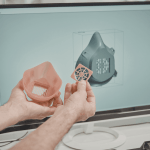The internet has made it possible to go to work just by opening your laptop and logging in. Hence, a growing workforce of talent set on going into the freelancing industry instead of working the typical nine to five corporate jobs. If you’ve been thinking about doing the same, here are 8 must-have apps you’ll need to get your freelance career off the ground:
RescueTime – Apps for Freelancers
Time is precious. No one knows that better than a freelancer who needs to juggle a lot of projects, meetings and deadlines in the course of a normal day. If you’re spending too much time on Facebook, though—scrolling through feeds and thinking about how many more likes and shares can you generate for your newest selfie—that’s time you spend away from projects and deadlines. With RescueTime, you get to know how many hours you actually spend on something. 10 hours on Facebook and Twitter? Now that you’re well aware of how much time you waste, you can start managing your schedule better. You can take measures to allot only a few hours of your time to a particular activity so you can get more things done in a day.
Focus Booster – Apps for Freelancers
A desk job at the office typically means the same set of instructions and tasks. Freelancers, on the other hand, deal with a myriad of tasks and instructions from different clients. That could make it difficult to keep tasks in mind. That’s when Focus Booster can come to the rescue, says Lifehack. It lets you work on a task for about 25 minutes then reminds you to take 5-minute breaks in between. If you’re the type to spend hours working away at your screen, this is an excellent and easy way to remind you to get up, stretch your muscles and walk around for a minute or two. After all, sitting down for long periods of time can have a decidedly negative impact on your health. With a Focus Booster, you can easily remind yourself to take much-needed breaks.
Wunderlist – Apps for Freelancers
It works like a digital to-do list, one that makes it easy for you to remember deadlines, appointments or tasks. If you have a terrible fear of forgetting deadlines, this is a good addition to your apps.
Blue Jeans – Apps for Freelancers
Freelancers don’t exist in a vacuum, at least not if you want to have a long career. You’ll need to build a
network and reach out. Develop relationships. That’s why working with other talents is necessary. Not sure how to make that happen? The BlueJeans group video conference app makes it easy for you to collaborate with other freelancers and talents in the field. If you want to start a project or hub where you could work together with other freelancers for joint projects, this is an excellent investment to go for. With collaboration-ready features, you’ll have an easy time using this to communicate, reach out and work together with other freelance talents.
Freshbooks – Apps for Freelancers
One of the things freelancers have to deal with is sending invoices to clients, keeping track of payments and following up on them, among other things. Don’t relish the thought of handling all that on your own? Use an app like Freshbooks to make things easier, says Fast Company. It allows you to send out invoices and track your time and expenses. The best thing about it? You won’t have to make do with paper copies of anything. You can work with all the information you need in pdf format. That should make it easier for you to store them or send them to your clients.
Time and Date – Apps for Freelancers
Being a freelancer also means working with clients from across multiple time zones. But it can be confusing to work with deadlines and remember that those deadlines are set on a different time zone. If numbers aren’t your finest skill and converting or changing from one time zone to another confuses you to no end, this is another app you’ll need to put on your list. If you always run into a ton of trouble or overbook on work simply because you can’t keep those deadlines and timelines straight, this app will likely be a game-changer for you.
Dropbox – Apps for Freelancers
Dropbox is a solid and increasing popular storage solution. It’s also easy to use and secure. With Dropbox, you won’t have to worry about paying for a premium for online storage when this solution is already ideal for your freelancing business.
Google Hangouts – Apps for Freelancers
It’s tied to your email and it works. What more could you ask for? As soon as you create a Google Account, you can start using Hangouts. If email proves too slow, you can chat about revisions, changes and project deadlines on Hangouts. Follow that up with an email that contains all the information the other party needs and you’ll be good to go.

Peyman Khosravani is a global blockchain and digital transformation expert with a passion for marketing, futuristic ideas, analytics insights, startup businesses, and effective communications. He has extensive experience in blockchain and DeFi projects and is committed to using technology to bring justice and fairness to society and promote freedom. Peyman has worked with international organizations to improve digital transformation strategies and data-gathering strategies that help identify customer touchpoints and sources of data that tell the story of what is happening. With his expertise in blockchain, digital transformation, marketing, analytics insights, startup businesses, and effective communications, Peyman is dedicated to helping businesses succeed in the digital age. He believes that technology can be used as a tool for positive change in the world.