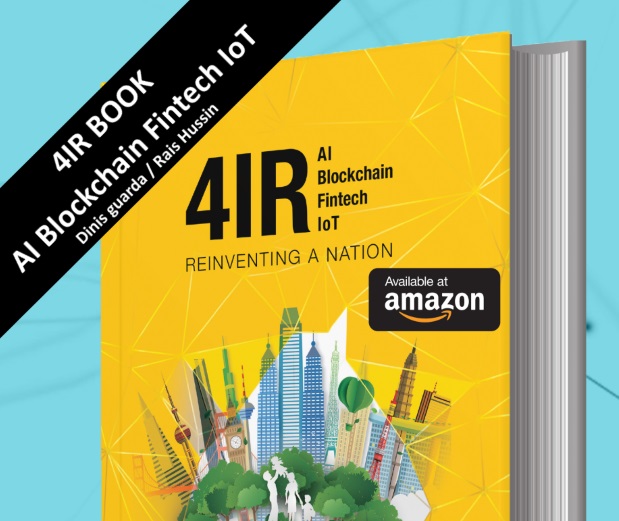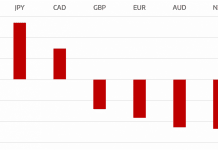If you’re a Mac user, you already enjoy one of the most secure operating systems. But even Apple’s robust security can’t protect you from every online threat. From data tracking to hackers on public Wi-Fi, there are plenty of reasons to add an extra layer of protection.

That’s where a VPN (Virtual Private Network) comes in—a powerful tool that encrypts your internet connection, hides your identity, and lets you access region-restricted content. In this guide, we’ll explore the best VPNs for Mac, why you need one, and how to choose the right option for your needs.
Why Do You Need a VPN for Mac?
A VPN might seem like a tech luxury, but it’s quickly becoming a necessity in today’s connected world. Here’s why:
1. Protect Your Privacy
Even on a Mac, your internet provider can track every website you visit. Without a VPN, advertisers, government agencies, or even hackers can see your activity. A VPN encrypts your connection, making it virtually impossible for anyone to snoop.
Example: Imagine researching health topics online. Without a VPN, your activity could be tracked and used to target you with ads or worse.

2. Secure Public Wi-Fi
Public Wi-Fi is convenient but notoriously unsafe. A VPN protects your sensitive information, like passwords and credit card numbers, from being intercepted on public networks.
Example: Connecting to public Wi-Fi without a VPN is like sending a postcard—anyone can read your message. A VPN acts like a sealed envelope, keeping your data private.
3. Access Geo-Restricted Content
Streaming services and websites often block content based on location. A VPN lets you bypass these restrictions by connecting to servers in other countries.
Example: Want to watch U.S. Netflix while traveling abroad? A VPN for Mac makes it possible by tricking Netflix into thinking you’re in the U.S.
4. Avoid Bandwidth Throttling
Some ISPs intentionally slow down your connection when you’re streaming or gaming. A VPN hides your activity, preventing throttling and ensuring smooth performance.
What Makes a VPN the Best for Mac?
Not all VPNs are designed with Mac users in mind. Here’s what to look for when choosing the best VPN for your Mac:
1. Native macOS App
The best VPNs have dedicated apps designed specifically for macOS, ensuring seamless integration with Apple’s ecosystem.
Tip: Look for apps with a clean, user-friendly interface that matches the sleek design of your Mac.
2. Strong Encryption
Top-tier VPNs use AES-256 encryption, the gold standard for keeping your data secure.
3. No-Logs Policy
Choose a VPN that doesn’t track or store your online activity. Independent audits of no-logs policies are a big plus.
4. Fast and Reliable Speeds
A good VPN shouldn’t slow you down. Look for VPNs optimized for streaming, gaming, and large downloads.
5. Global Server Network
Access to servers in multiple countries ensures you can unblock content and enjoy reliable connections wherever you are.
6. Extra Features for Mac Users
Some VPNs offer additional macOS-specific features, like native support for Apple Silicon (M1/M2 chips) or Safari browser extensions.
Best VPNs for Mac in 2024
Choosing the right VPN for your Mac means finding a balance between performance, security, and ease of use. Here’s a closer look at the top options for Mac users in 2024:
1. NordVPN
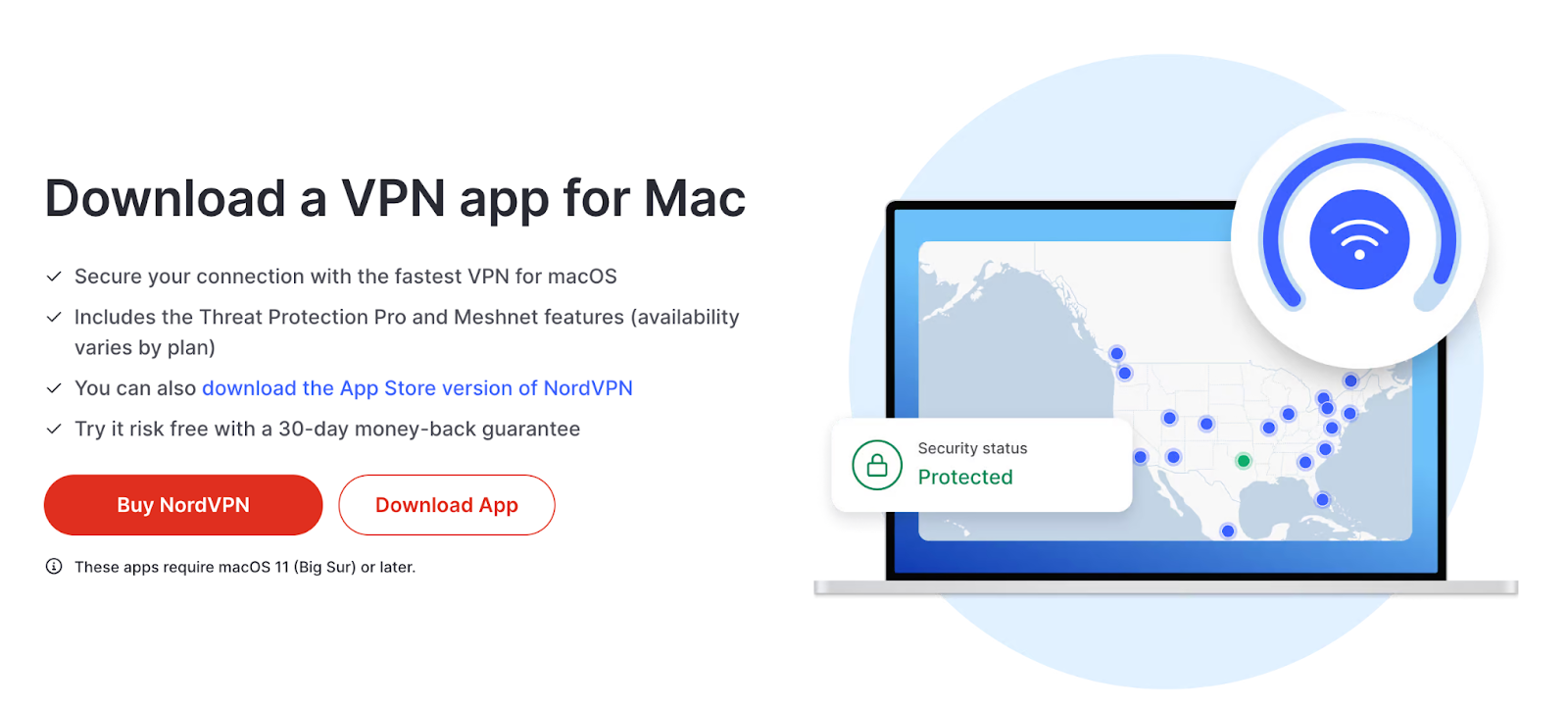
Why It’s Great:
-
Intuitive macOS App: NordVPN’s macOS app is sleek, easy to use, and perfectly optimized for Apple’s ecosystem.
-
Extensive Server Network: With over 5,500 servers in 60+ countries, NordVPN offers fast and reliable connections no matter where you are.
-
Double VPN Encryption: Routes your traffic through two VPN servers instead of one for an extra layer of security—perfect for privacy-conscious users.
-
Advanced Features: Includes Threat Protection, which blocks ads, trackers, and malware, and supports split tunneling on macOS.
What Stands Out:
NordVPN’s proprietary NordLynx protocol delivers blazing-fast speeds without compromising security, making it an excellent choice for streaming 4K content or gaming on your Mac.
Example Use Case:
If you’re working remotely and handling sensitive client data, NordVPN’s double encryption ensures your information remains secure, even on public Wi-Fi.
Best For: Privacy-focused users, remote workers, and frequent streamers.
2. ExpressVPN
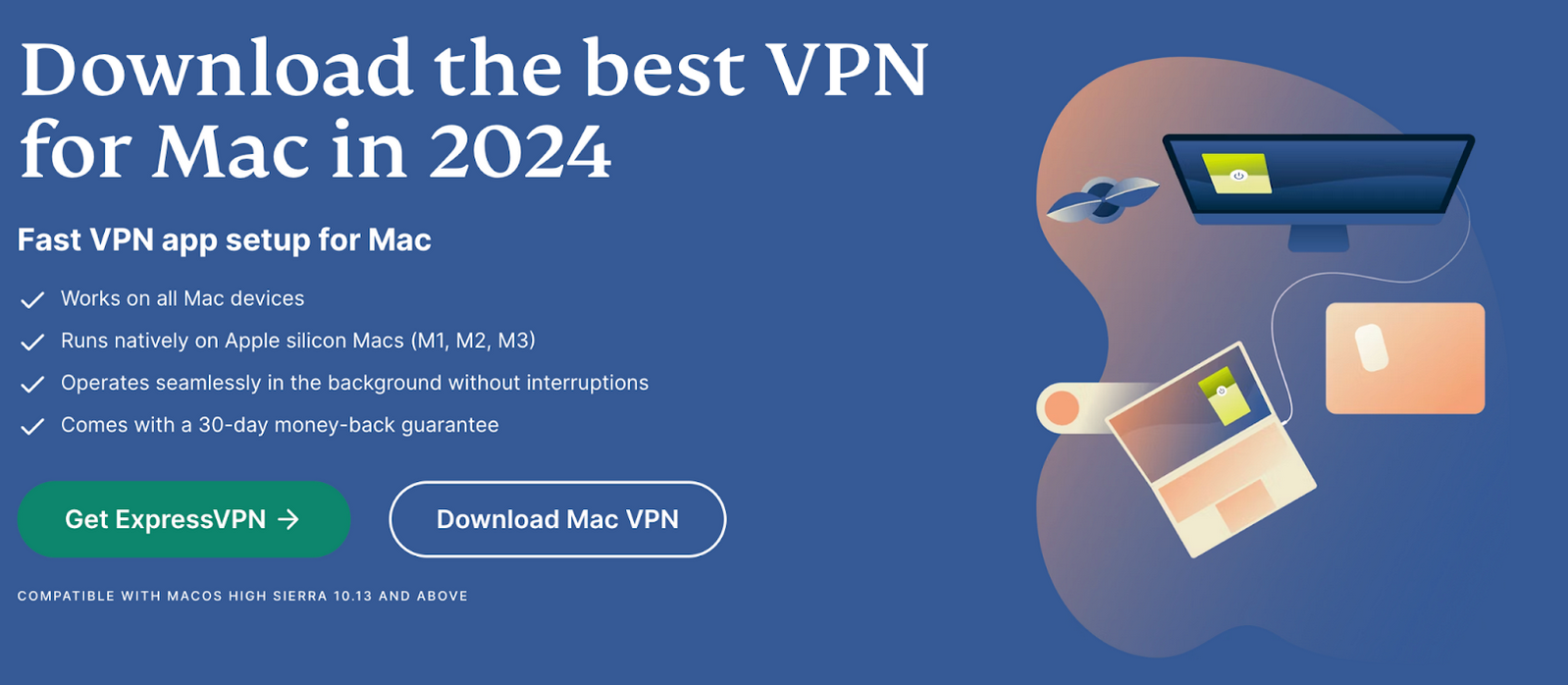
Why It’s Great:
-
Lightning-Fast Speeds: ExpressVPN consistently ranks as one of the fastest VPNs on the market, with minimal lag even during heavy streaming.
-
Global Reach: Boasts a network of servers in 90+ countries, ensuring you can access region-restricted content from virtually anywhere.
-
User-Friendly macOS App: The app is intuitive and integrates seamlessly with macOS, making it a top pick for Apple enthusiasts.
-
High Security Standards: Uses TrustedServer technology, which ensures all servers run on RAM, meaning no data is stored long-term.
What Stands Out:
ExpressVPN’s MediaStreamer feature allows you to bypass geo-restrictions on devices that don’t support VPNs, like Apple TV or gaming consoles.
Example Use Case:
Want to binge-watch Netflix U.S. while traveling in Europe? ExpressVPN’s speed and reliable unblocking capabilities ensure a buffer-free streaming experience.
Best For: Streaming enthusiasts, gamers, and users who want seamless access to global content.
3. Surfshark VPN
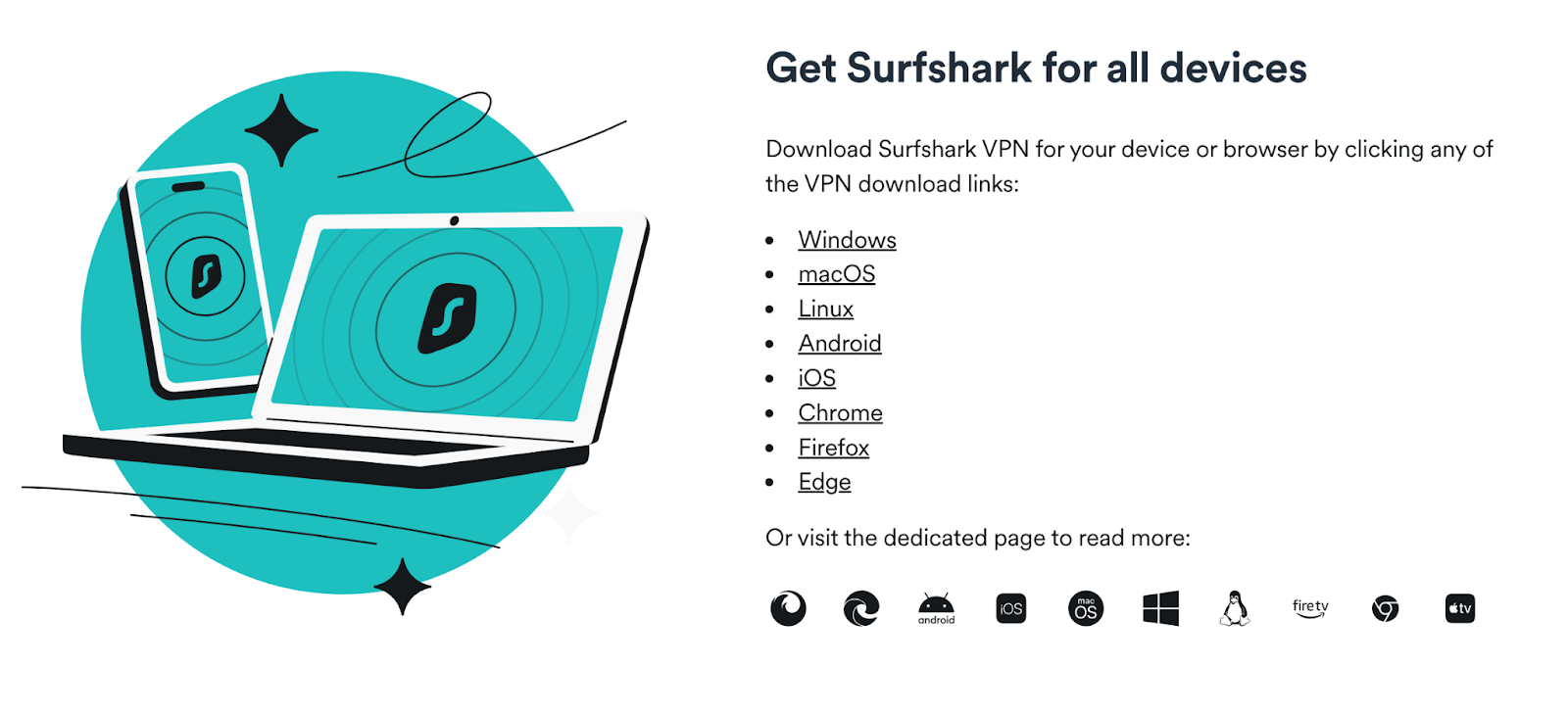
Why It’s Great:
-
Affordable Pricing: One of the best value-for-money VPNs, offering premium features at a budget-friendly price.
-
Unlimited Devices: Connect all your devices simultaneously under one subscription, making it ideal for families or users with multiple gadgets.
-
Clean macOS App: The app is lightweight yet feature-packed, with a “Quick Connect” button for instant protection.
-
Security Features: Includes CleanWeb to block ads and malware, MultiHop for routing traffic through two servers, and a no-logs policy verified by independent audits.
What Stands Out:
Surfshark’s Camouflage Mode ensures your VPN use is undetectable, even in restrictive regions, giving you unrestricted access to the web.
Example Use Case:
If you’re a student on a budget, Surfshark lets you secure your Mac, iPhone, and iPad without breaking the bank, while offering fast speeds for streaming and gaming.
Best For: Budget-conscious users, families, and those new to VPNs.
4. X-VPN

Why It’s Great:
-
Simple and Reliable: X-VPN’s straightforward interface makes it perfect for Mac users who want easy, no-fuss protection.
-
Unlimited Bandwidth: Stream, browse, or game as much as you like without worrying about data caps.
-
macOS-Friendly Design: The app is designed to integrate seamlessly with macOS, offering a smooth and intuitive user experience.
-
Strong Encryption: Provides multiple protocols, letting you choose the best balance of speed and security for your needs.
What Stands Out:
X-VPN focuses on simplicity, making it an excellent choice for casual users who don’t need advanced features but still want reliable protection.
Example Use Case:
If you’re a frequent traveler using your MacBook to browse in cafés or airports, X-VPN ensures your connection is secure without the hassle of complex settings.
Best For: Casual users seeking an easy-to-use VPN for everyday browsing and streaming.
5. CyberGhost VPN

Why It’s Great:
-
Streaming-Optimized Servers: CyberGhost has dedicated servers for platforms like Netflix, Hulu, Disney Plus, and Amazon Prime, ensuring hassle-free streaming.
-
Beginner-Friendly: The macOS app is designed with simplicity in mind, offering one-click connections and clear options for specific activities like streaming or torrenting.
-
Global Network: Over 9,000 servers in 90+ countries mean reliable connections and fewer server congestion issues.
-
Privacy First: Based in Romania, a privacy-friendly jurisdiction, CyberGhost guarantees a strict no-logs policy.
What Stands Out:
CyberGhost provides detailed server insights, showing the load and distance of each server, so you can always connect to the fastest one.
Example Use Case:
Want to stream Hulu’s U.S. catalog while sipping coffee in Paris? CyberGhost’s streaming-optimized servers make it effortless.
Best For: First-time VPN users and streaming enthusiasts who want a simple, reliable VPN solution.
How to Set Up a VPN on Your Mac
Setting up a VPN on your Mac is quick and easy. Here’s how:
1. Choose a VPN Provider
Select one of the VPNs mentioned above based on your needs.
2. Download and Install the macOS App
Go to the provider’s official website and download the VPN app for macOS. Follow the installation instructions.
3. Log In and Connect
Open the app, log in with your credentials, and choose a server location. Click “Connect” to activate the VPN.
4. Verify Your Connection
Use an IP lookup tool to confirm your new IP address and ensure the VPN is active.
Pro Tip: Enable the VPN’s auto-connect feature for continuous protection whenever your Mac is online.
FAQs About VPNs for Mac
1. Is a VPN necessary on a Mac?
Yes! While Macs are secure, they can’t protect you from online threats like tracking, hacking, or geo-restrictions. A VPN adds an essential layer of privacy and freedom.
2. Can I use a free VPN on my Mac?
Free VPNs are available but often come with limitations like data caps, slower speeds, or fewer servers. For full functionality, a paid VPN is recommended.
3. Will a VPN slow down my Mac?
Premium VPNs minimize speed loss, ensuring a smooth experience for streaming, gaming, and browsing.
4. Can I use one VPN subscription on multiple devices?
Yes, most VPNs allow simultaneous connections across devices like Macs, iPhones, and iPads.
5. Are VPNs legal?
VPNs are legal in most countries, though some regions may restrict their use.
Conclusion: Your Mac Deserves a VPN
Your Mac might be a fortress, but even fortresses need extra defenses in today’s digital world. A VPN doesn’t just protect your privacy—it unlocks a world of unrestricted content and ensures your online experience is fast, secure, and private.
So, why wait? Choose one of the best VPNs for Mac, set it up in minutes, and enjoy the internet with peace of mind. Your Mac deserves it!
I am a writer based in London, specialising in finance, trading, investment, and forex. Aside from the articles and content I write for IntelligentHQ, I also write for euroinvestor.com, and I have also written educational trading and investment guides for various websites including tradingquarter.com. Before specialising in finance, I worked as a writer for various digital marketing firms, specialising in online SEO-friendly content. I grew up in Aberdeen, Scotland, and I have an MA in English Literature from the University of Glasgow and I am a lead musician in a band. You can find me on twitter @pmilne100.